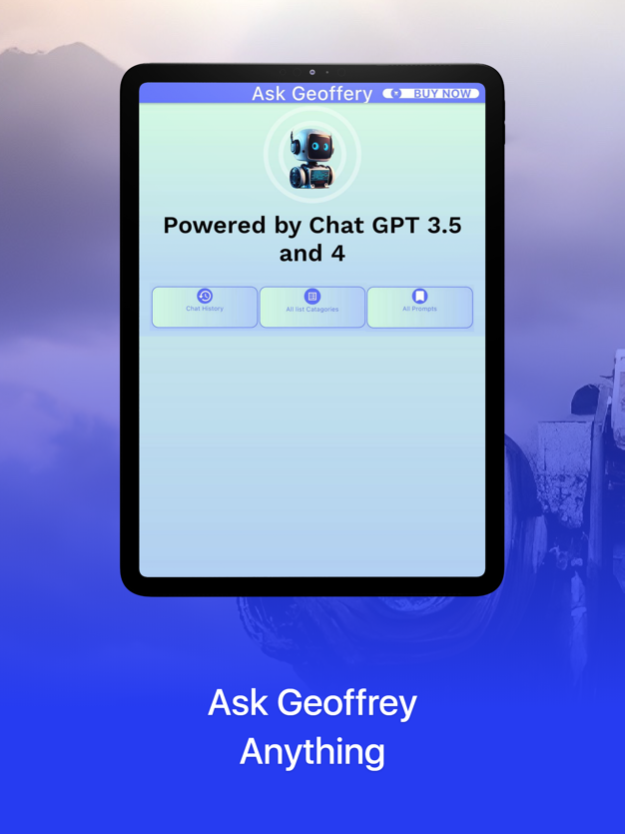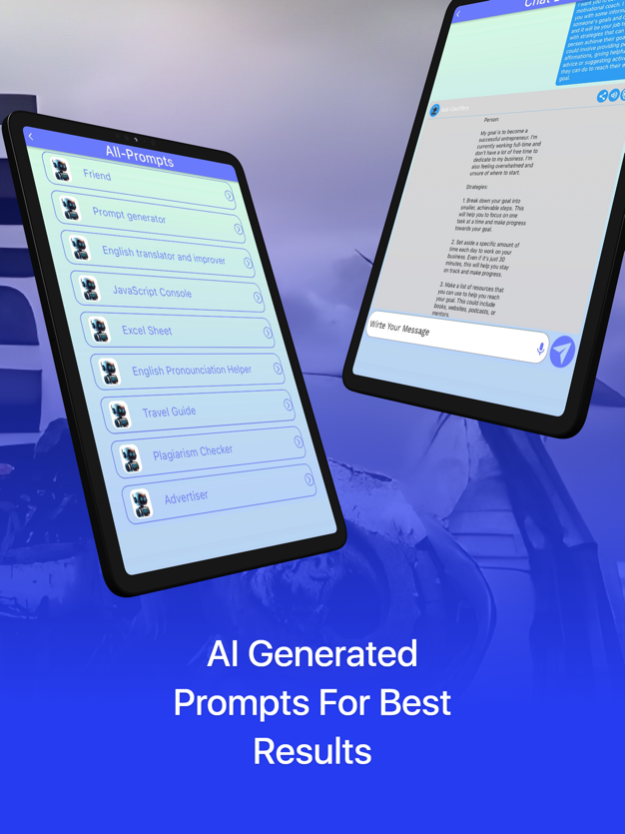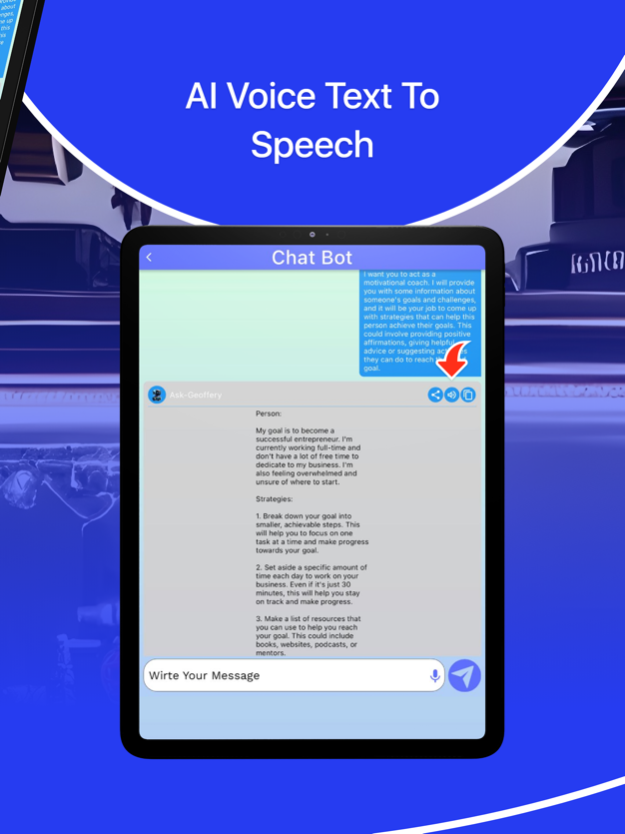Ask Geoffrey - AI Assistant 2.2
Free Version
Publisher Description
In a world where technology continually evolves, our daily lives have become intertwined with digital tools and applications. The advent of artificial intelligence has ushered in a new era of convenience and efficiency. One such marvel in the realm of AI is the "Ask Geoffrey" IOS app.
**** Main App Functionalities ****
1. Start New Chat: Conversations at Your Fingertips
Opening a new chat has never been easier. With "Ask Geoffrey," you can initiate conversations on various topics, ask questions, and seek assistance effortlessly.
2. Search an Image: Visual Information at Your Command
The app's image search functionality allows you to explore the visual world in a whole new way. Simply input your query, and "Ask Geoffrey" will fetch relevant images, providing you with a visual perspective on your chosen topic.
3. Summarize Web: Condensing Information for Clarity
Researching a topic online can be time-consuming. Thankfully, "Ask Geoffrey" offers a web summarization feature that condenses lengthy articles or web pages into concise and readable summaries, ensuring you get the information you need without the hassle.
4. Summarize this PDF: Efficiency at its Best
For those dealing with extensive PDF documents, this feature is a game-changer. "Ask Geoffrey" can summarize PDFs, extracting key points and important information, saving you valuable time and effort.
5. Summarize this Text: Instant Text Summarization
Whether it's a lengthy document or a simple paragraph, "Ask Geoffrey" can summarize text, providing you with a quick overview of its content. This feature is perfect for those who want to grasp the essence of written material without delving into every word.
6. Sound Seeker: Find Audio Files with Ease
Looking for a specific sound or audio file? The "Ask Geoffrey" Sound Seeker feature can help you locate the audio you need swiftly, making it ideal for music enthusiasts and professionals alike.
7. All List Categories: Exploring a World of Prompts
"Ask Geoffrey" offers a diverse range of prompts, and the "All List Categories" feature allows you to explore different types of prompts, catering to your specific interests and needs.
8. All Prompts: A Treasure Trove of AI Assistance
With this feature, you gain access to a wide array of prompts that can assist you in various tasks. Whether you're looking for creative inspiration or need help with a specific problem, "Ask Geoffrey" has the right prompt for you.
Now, let's delve into some important functionalities that best describe the "Ask Geoffrey" app
Chat with Ask AI: Engage in conversations with an AI-powered assistant.
AI Text: Leverage the power of AI to handle text-related tasks efficiently.
Chatbot Assistant: Your go-to assistant for all your chatbot needs.
Application to Task: Transform your app into a powerful task-solving tool.
Task Solver: Simplify complex tasks with this handy feature.
AI Smart Assistant: Your intelligent companion for various tasks.
Chat with AI and GPT: Explore the world of AI-driven conversations.
AI Chat: Chat with an AI assistant for instant responses.
Ask Anything Through Chat AI: Get answers to your questions through AI-powered chats.
Smart AI: Experience the brilliance of a smart AI assistant.
Ask Chatbot: Pose questions and seek solutions with this chatbot.
AI Answers: Get accurate answers and solutions powered by AI.
Personal Assistant: Your personalized AI companion for tasks.
Ask Problem: Seek assistance with problems and challenges.
AI Image Generator: Generate images with AI technology.
AI Picture Generator: Create pictures using AI algorithms.
Text Summary: Get concise text summaries with ease.
Text Summarizer: Efficiently summarize text for quick insights.
AI Prompts: Access a variety of AI prompts for different tasks.
AI Sound Seeker: Easily find audio files with AI assistance.
Terms of Use (EULA)
https://sites.google.com/view/askgeoffrey/end-user-license-agreement
Apr 19, 2024
Version 2.2
New Assistant Added!
About Ask Geoffrey - AI Assistant
Ask Geoffrey - AI Assistant is a free app for iOS published in the Office Suites & Tools list of apps, part of Business.
The company that develops Ask Geoffrey - AI Assistant is Leon Neil Codner. The latest version released by its developer is 2.2.
To install Ask Geoffrey - AI Assistant on your iOS device, just click the green Continue To App button above to start the installation process. The app is listed on our website since 2024-04-19 and was downloaded 0 times. We have already checked if the download link is safe, however for your own protection we recommend that you scan the downloaded app with your antivirus. Your antivirus may detect the Ask Geoffrey - AI Assistant as malware if the download link is broken.
How to install Ask Geoffrey - AI Assistant on your iOS device:
- Click on the Continue To App button on our website. This will redirect you to the App Store.
- Once the Ask Geoffrey - AI Assistant is shown in the iTunes listing of your iOS device, you can start its download and installation. Tap on the GET button to the right of the app to start downloading it.
- If you are not logged-in the iOS appstore app, you'll be prompted for your your Apple ID and/or password.
- After Ask Geoffrey - AI Assistant is downloaded, you'll see an INSTALL button to the right. Tap on it to start the actual installation of the iOS app.
- Once installation is finished you can tap on the OPEN button to start it. Its icon will also be added to your device home screen.